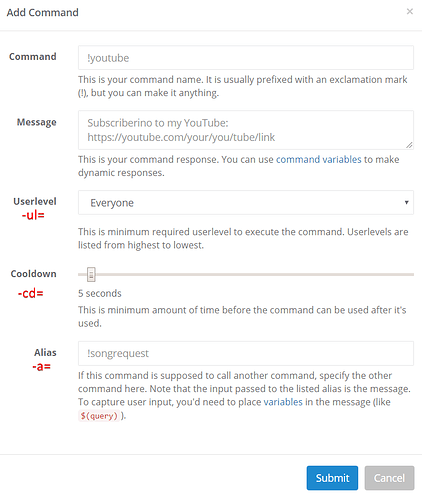Hey @professorwebneck!
You were close to getting it right. I understand you add the commands from the dashboard.
The -ul=, -a=, and -cd= parameters are to be used only if you add the commands from the chat, if you use the dashboard to add new commands you have to fill the boxes corresponding to each parameters:
Then !commands add, !commands delete, and !commands edit can respectively be shortened to !addcom, !delcom, and !editcom.
So for your commands this is how to fill each fields:
• !deaths:
Command: !deaths
Message: Professor Webneck has failed his test 0 times.
• !deathadd:
Command: !deathadd
Message: !deaths $(twitch $(channel) "Professor Webneck has failed his test at {{game}} $(count) times.")
Userlevel: Moderator
Alias: !editcom
• !deathreset
Command: !deathreset
Message: !deathadd -c=0
Userlevel: Moderator
Alias: !editcom
Now, if you wanted to add each commands from the chat, here is what to type:
!addcom !deaths Professor Webneck has failed his test 0 times.
!addcom !deathadd -ul=mod -a=!editcom !deaths $(twitch $(channel) "Professor Webneck has failed his test at {{game}} $(count) times.")
!addcom !deathreset -ul=mod -a=!editcom !deathadd \-c=0