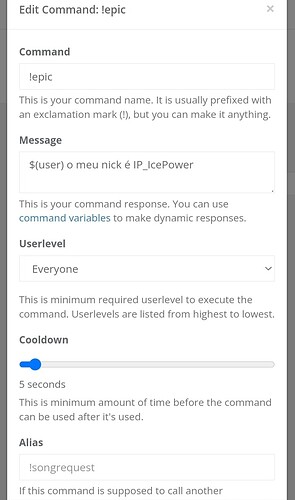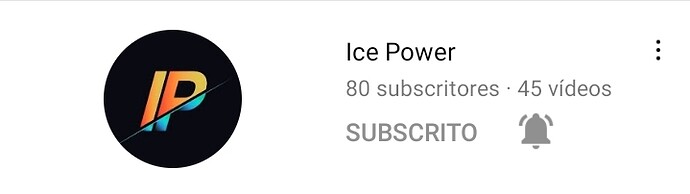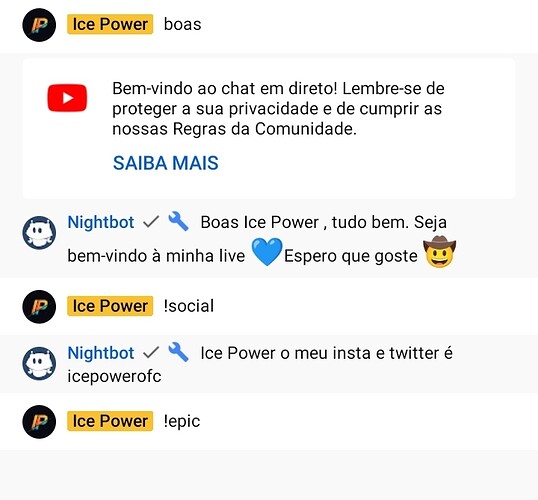HELP! Youtube doesn’t accept the underscores of my commands!
Hey @Ice_Power!
I’m not sure how you expect us to help you? You don’t give us the code of your command, how to use it, what you expect, and what is actually happening. We have no detail, we can’t help, we’re not wizards, we can’t read your mind.
the code is !epic and when someone writes this in chat on youtube the nightbot doesn’t respond because the message for this code has an underscore
Sorry @Ice_Power but that is not what we are after.
You have only supplied us with the command name used to call in the command.
We also don’t know what “!epic” is because !epic is custom to you and although we know the name of the command this is not specific enough at all. As Emily already asked we need to know:
A screenshot could also help us. ![]()
Alright… I will be more specific.
I created the !epic command to spread my games nick to my youtube subscribers. But when they put !epic in the live chat, the command does not respond, because my nick has an underline, and for some reason, the Youtube doesn’t accept the underscores of my commands!
This took me ages to test because i cant go live on youtube myself and most people have subscriber only mode turned on ![]() But i finally managed to do a command in two other peoples chat that includes underscores and it works fine
But i finally managed to do a command in two other peoples chat that includes underscores and it works fine ![]() ( name and link crossed out underscores circled )
( name and link crossed out underscores circled )
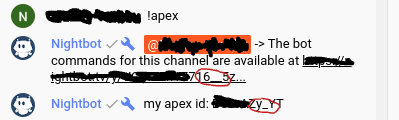
![]()
This is making me think that perhaps it has something to do with your code on your end, are you able to share what code you are using?
I’m also going to do live on youtube today and if necessary I’ll send a photo of how the nightbot doesn’t respond to this command.
And the messagem of the command is in portuguese because I live in Portugal ![]()
Yeah a screenshot would help. Its just hard for me to help you as i cant test in my own chat.
but you can test it in my live chat, this afternoon I will do live, if you want I can send you the name of my channel to go there and test the bot.
This is my channel https://youtube.com/channel/UC9ztjL9WzOuzgk_zmhuEh8g
Due to timezone differences it is late for me and i only do this in my spare time. Unfortunately someone else will have to help you further. ( until I wake up in the morning )
ok, but how do I solve this problem… it makes no sense not to post a message that has an underline.
Indeed, that’s why we need a screenshot of what’s happening when you call the command, make sure to take it from the Live Chat, and not the Top Chat point of view, see why.
could be a screenshot of an old live?
I’m not sure, I don’t know how YouTube handles the past chat once the stream isn’t live anymore, I’d imagine they remove any potential error message, so I think it should be taken during one of your live stream ideally, either by you or one of your moderator, not by a basic user, and in the Live Chat.
Is the screenshot from Live Chat, not Top Chat?
If yes, I’d check if you have an automod with a rule to remove underscores.
It’s from Live Chat.
Okay, I have an idea, can you create a command that contains underscores, like your !epic command, and see if it responds?
Something like: !addcom !test _ (to add the command through your chat), don’t copy/paste, you have to type it with your keyboard for the test to make sense.
- If it answers, then I’m wondering if the characters used in your
!epiccommand name are all Latin, becauseeandеlook identical, yet don’t share the same unicode, in which case I’d suggest renaming your command, just erase the current name completely, and re-write it. - If it doesn’t answer, then you have an automod setting somewhere that prevents underscores.
ok, so create a command similar to this but from the computer, right?
Yep, like you would do it usually.