Hello!
After sharing my destiny command on the forums, I got alot of good feedback and some request for other games. Unfortunately not all games provide a good API to pull stats from. For this project I teamed up with divisiontracker.com, they were able to provide me these awesome statistics.
How it works:
!division < action > < username > < platform >
< action >
‘Action’ is the stat you would to display.
Action list:
- time (Total playtime)
- lvl (Regular player level)
- dzlvl (Dark zone level)
- completion (Story progression)
- kills (Total amount of kills)
- extracted (Total items extracted)
- skillkills (Total amount of skill kills)
- roguekills (Total amount of rogue player kills)
- killsph (Rogue kills per hour)
- roguekillsph (Kills per hour)
- skillkillsph (Skill kills per hour)
- profile (Returns DivisionTracker profile url)
- contact (contact info)
Full up to date action list here: https://2g.be/twitch/Division/
< gamertag / psn / steam username / uplay username >
The username you use. Use + instead of spaces in your username.
For example: !division kills user+with+spaces xbox
< platform >
Available platforms are: xbox/ps/steam/uplay.
A few examples:
!division (To see the available actions)
!division time xgerhard ps (ps = playstation)
!division lvl xgerhard xbox
!division roguekills xgerhard (No console in the command, the default console will be taken)
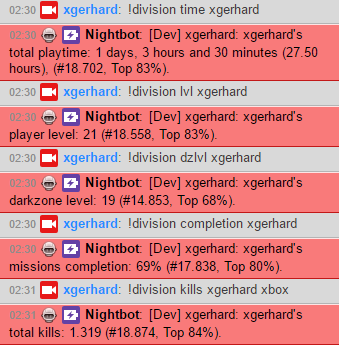
Installing is simple, place this line in your chat or add through nightbot backend:
!addcom !division $(customapi https://2g.be/twitch/Division/command/action=$(1)&gamertag=$(2)&user=$(user)&bot=nightbot&console=$(3)&channel=YOURCHANNEL&defaultconsole=xbox)
Note: Make sure to change YOURCHANNEL to your own channel.
Note: Make sure to change xbox to your personal default console xbox/ps/steam/uplay.
Or use the command generator here: https://2g.be/twitch/Division/
Questions or feedback?
Twitch: Xgerhard
Twitter: @Gerhardoh