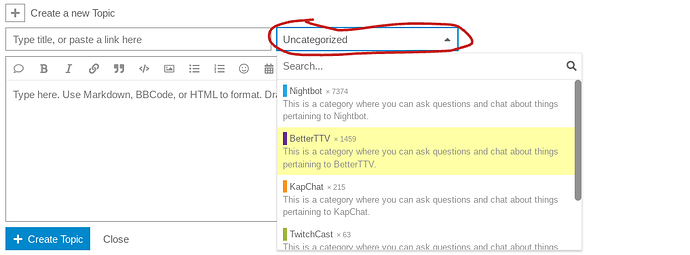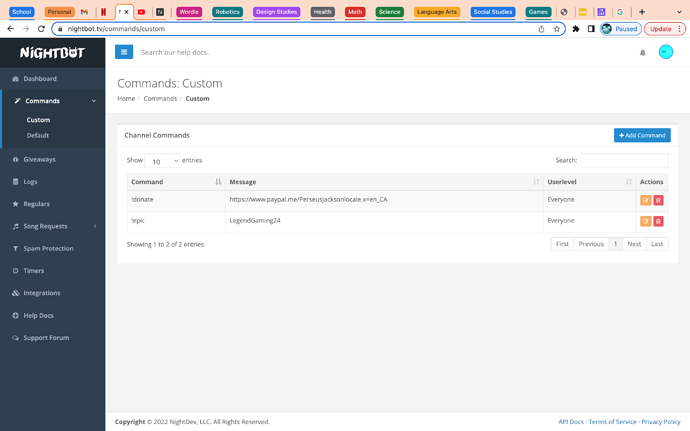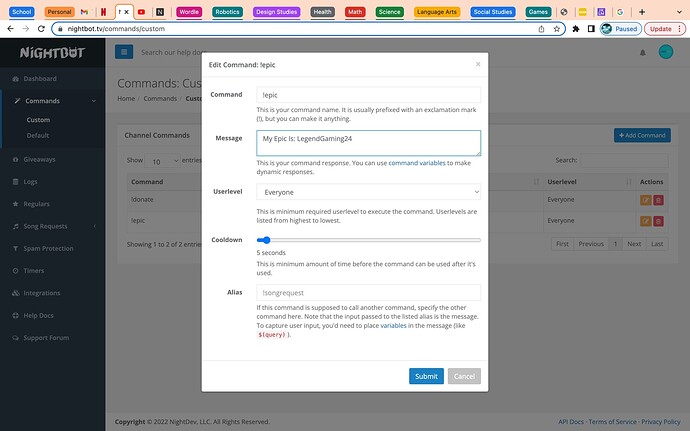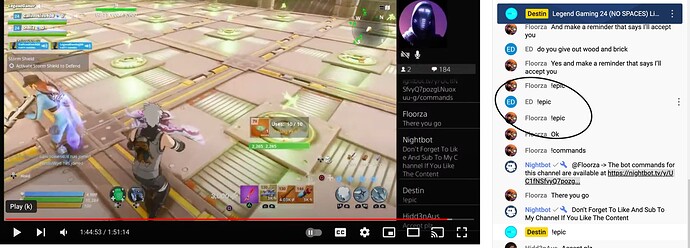Has anyone had a problem where custom commands dont work but default commands do? i’ve tried resetting the commands and partings my channel and re adding it and nothing works pls help.
Hi @Destin,
What custom command are you trying to do specifically?
It is likely that whatever code you are putting in the message section is wrong and causing the command to not work.
Always try going through these steps here to first fix the problem: Nightbot Troubleshooting as these fix most problems.
If that does not fix your problem or you need further help with a command reply here and be very specific;
Hopefully, this helps in some way. ![]()
EDIT:
Also when making a topic remember to categorize it correctly so that it can be seen by more people quicker. ( I’ve edited this one to “nightbot” for you )
Hey @Destin!
Make sure !commands in your default commands is enabled and with its userlevel set to Everyone.
If that’s already the case, or if that doesn’t help, follow what @notjoker28 recommended/asked.
Youtube. I have a custom code named !epic and !donate and both are not working it is set to say my epic username and to show my paypal. However default commands are working but both custom commands are not. Browser: Google chrome. I stream on a ps4 but have nightbot on my mac. I have nightbot modded and it is not hidden my default commands are enabled. and when i check the chat logs nightbot reads the !epic just does not reply to it also the userlevels for all of them are set to everyone. (thank you for categorizing it to nightbot)
If commands calls show up in the logs, then the bot is likely responding, the logs never contain the bot’s messages, are you sure you’re looking at Live Chat, and not Top Chat?
yes i looked at the nightbot roubleshooting and it told me to look at live chat however it still does not work
Can you take a screenshot of what you’re looking at?
Also, can you type !commands in your chat and share the link the bot responds with?

sorry i cant share links on here it doesnt let me but it just brings me to this page
!commands shouldn’t lead you to that page, it should give you a link looking like this:
https://nightbot.tv/y/YOUTUBE_CHANNEL_ID/commands
which links to a similar page to the one in your screenshots, yet different.
That’s what I need, if you can’t share it, break the link with spaces.
The screenshot I was asking for was from when you’re looking at your chat and you don’t see a response from Nightbot to one of your custom commands, sorry if my request was unclear.
At first glance it seems that the bot should be working properly according to your screenshots and the information you have given us.
The link you shared is incomplete, but I managed to complete it thanks to the on-stream chat in the screenshot, the ellipsis (...) at the end indicates that the link isn’t shown in its entirety in the chat, you have to click on it to get the full link, YouTube designed their chat this way.
Your commands list show that the !donate and !epic commands exist, I was worried they could be on another instance of Nightbot.
Your screenshot doesn’t allow me to see if you’re indeed looking at Live Chat or at Top Chat, but given that we can see other Nightbot messages, it’s likely that you’re on the right chat.
Everything so far suggests that you shouldn’t have an issue, but yet you do, therefore I suggest you go to the dashboard, log out, and then log back in.
okay thank you for your help and i will try to log back out and in
The NIghtbot still doesnt work
I just checked your past chats, it does work, except for custom commands calls, but default commands, timers and moderation work fine, I’m not sure what could be the issue, I’ll contact the dev.
okay thanks for helping me.
While we wait for the dev, may I suggest one last thing to try:
- on YouTube click on your channel’s profile picture on the top right,
- click on
manage your Google account, it’ll open a new tab, - then on the left you have a menu, go to
Security, - search for your
Linked Accounts, Nightbot should be there, disconnect it, - go to the dashboard, log out, and log back in.
that didnt work for me
A little update I can see that nightbot is reading the custom commands just not responding to them
I also tried using streamlabs and the custom commands there didnt work either so it may be something on my side