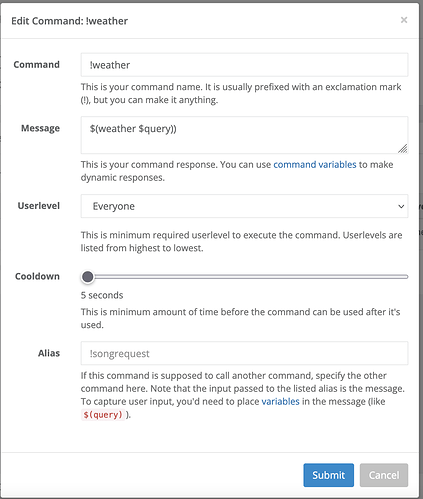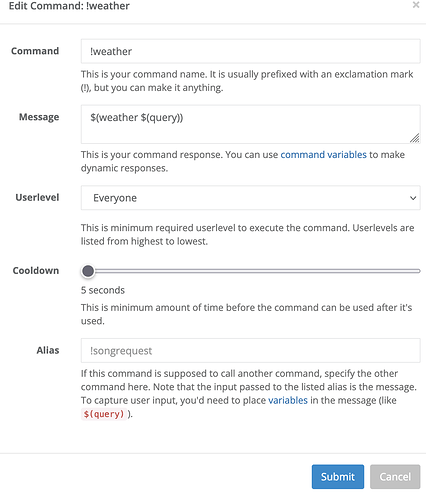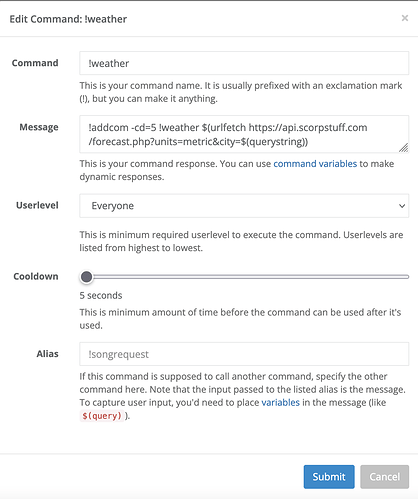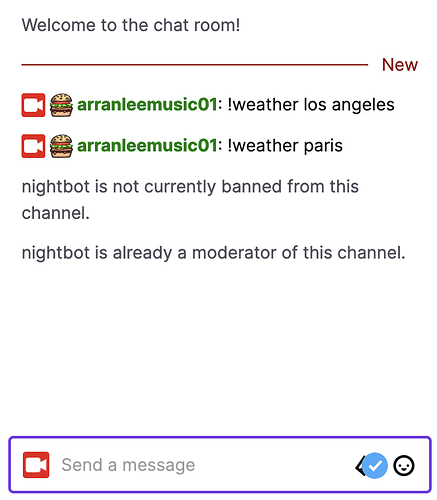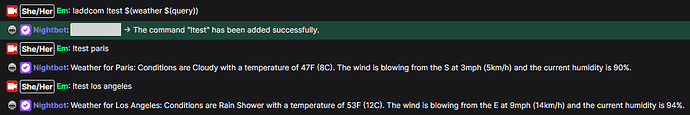Hi,
I’m trying to add a weather command for my Twitch channel and wondered if i’ve done something wrong as nothing comes up in chat when I type !weather city name
Thanks
Hey @ukguy272!
It’s $(query), not $query).
Thanks, i just amended that but when I type !weather rome (for example) in the chat room on my Twitch channel nothing happens.
Any ideas?
Do I need an API URL somewhere also or should the command in the screenshot be sufficient?
Hi @ukguy272, first make sure the Nightbot isn’t banned in your channel. I mean, Nightbot must have permission to send message in the chat.
In case that doesn’t work. Try this (similar to weather command):
!addcom -cd=5 !weather $(urlfetch https://api.scorpstuff.com/forecast.php?units=metric&city=$(querystring))
Regards
Hi,
Thanks very much for your reply.
I have added that command but in chat nothing is still happening, though you can see that Nightbot currently isn’t banned and is also a mod on the channel just for good measure…do you have any other suggestions at all? Thanks in advance.
Hi @ukguy272
Well, that’s not it should be done. You just need to type:
$(urlfetch https://api.scorpstuff.com/forecast.php?units=metric&city=$(querystring))
in Message.
Incase you are adding command from the Twitch. Then you need to type (on chat).
!addcom -cd=5 !weather $(urlfetch https://api.scorpstuff.com/forecast.php?units=metric&city=$(querystring))
Also, I think that’s not should be the case. Consider having a look at. Nightbot Troubleshooting
Regards
I’m not sure what @Ritik_Ranjan is making you do, it’s a waste of time.
Everything works just fine on my end:
Make sure you’re looking at Live Chat, and not Top Chat. (see Nightbot Troubleshooting)
This topic was automatically closed 14 days after the last reply. New replies are no longer allowed.