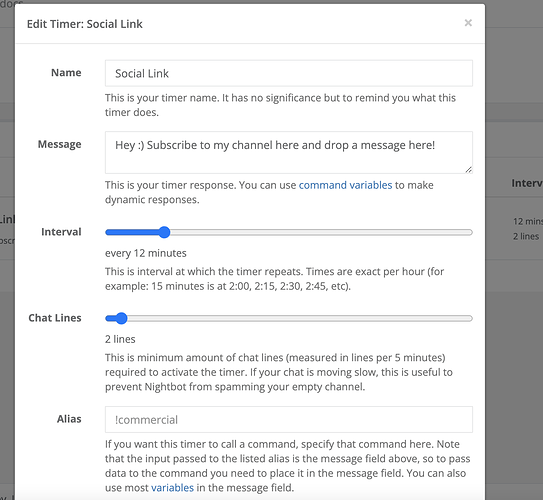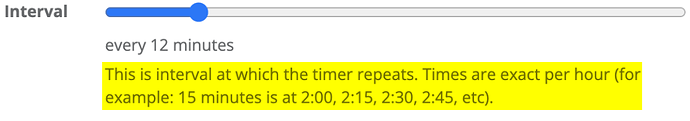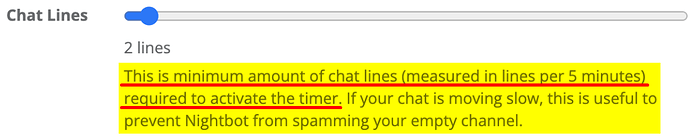Hey so i recently added night bot to my channel and the timer’s are not working i’ve tried readding the bot to the cannel but they are still not working all the other commands are working tho.
thanks in advance
Hey @RAD_ESPORTS!
Can you share a screenshot of one of your timers settings?
Hey @AndroiFy!
Okay, so I’ll explain how timers work, because that’s often the issue.
With the Interval set this way, it’ll send the message at x:00, x:12, x:24, x:36 and x:48…
But only if the following requirement is met:
With the Chat Lines set this way, it’ll only send the message if at least 2 messages were sent within the 5 minutes preceding the time the message is supposed to be sent.
So if less than 2 messages are sent between x:55 - x:00, x:07 - x:12, x:19 - x:24, x:31 - x:36 or x:43 - x:48, then the bot won’t send the message.
Also, since you’re on YouTube, make sure to look at Live Chat, and not Top Chat.
Hi Emily,
Thank you for the reply.
I have another question. Looks like the NightBot is not joining the live itself, do I need to invite anytime I start a live? I can see in the dashboard, most of the time, the bot never joined only the last live when I click on !nightbot Join.
Is it expected?
Make sure Nightbot has joined your channel by looking at the top right corner of your dashboard, there should be a red button that says Part channel, if the button is blue and says Join Channel, click on it to make it red.
Also, make sure Nighbot is a moderator of your channel; I forgot how it’s done on YouTube, but there’s a guide that pops up once you click on the Join Channel button.
You can test if Nightbot is in your chat by looking at your Live Chat and typing !commands — assuming you have kept !commands enabled in your default commands — the bot should answer with a link to your commands list. Give it a couple of minutes after you started your stream (around 5 minutes should be enough) as YouTube’s API can be a bit slow to notify Nightbot that you went live.
Hi @Emily
Yes, the bot is moderator and joined the channel, but do I need to click anything !commands to make him join the live or isn’t necessary?
The bot joins automatically upon being notified by the YouTube API, so you have nothing to do.
This topic was automatically closed 14 days after the last reply. New replies are no longer allowed.