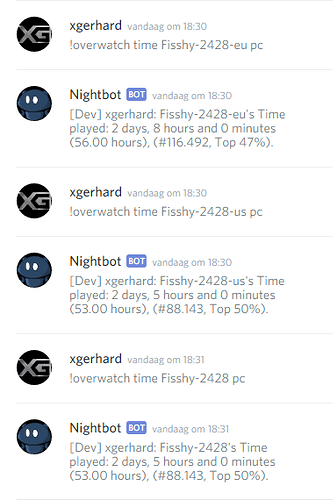Heya, use the command generator to generate the command. Now paste the generated text in your Twitch chat. After that you should be able to check people’s stats, all regions supported.
For example: !overwatch kd xgerhard xbox.
i don t understand what the provider is
You don’t need to change anything in the generated text, just copy paste it in your chat. FYI, the $(provider) tells me if a user is requesting the command from Discord or Twitch.
also dat thing happened to me where it cant find the username
So yeah I’m an idiot - I removed my post lol
I posted about not finding my PC stats not realizing I had to change User to my BN tag and also use the #after. Sorry about that. Working great now!!! Thanks. Also I’ve been using the Destiny one for a while now, also love that, great work!
i gots it to work 
Hi I am trying to set up this on my nightbot but I am extremely new and do not understand what it is i need to change in the code my console is Xbox one and my battle net is DragonMike#11914 but my Xbox gamertag is DragonMike0520.
Heya, there is nothing you need to change in the code, you can just copy paste it in your chat.
When its added you can use the command like:
!overwatch kd DragonMike-11914 pc
!overwatch kd DragonMike0520 xbox
Hope this helps, good Luck!
Yes but as the person above I wanted to make it so that in my stream when this command was made my chat wouldn’t have to us my gamer tag or platform. They could just use something simple like !overwatch kd
Ah thats possible, however you will need to choose which platform you want to show, you cant use 2 accounts in a single command, or you would need to create 2 commands.
!commands add !overwatch -cd=5 -ul=everyone $(urlfetch https://2g.be/twitch/Overwatch/command/action=$(1)&format=$(provider)&user=$(user)&bot=nightbot&console=PLATFORMHERE&channel=$(channel)&defaultconsole=xbox&gamertag=USERNAMEHERE)
Change USERNAMEHERE to DragonMike-11914 or DragonMike0520 and PLATFORMHERE to pc/xbox in the command above. Now the command will always take the stats from that person.
First off I wanna say thank you for the trackers you have made they are amazing. I was wondering if there was a way with the Overwatch tracker to attach your account to a Gamertag like the Destiny tracker with “!destiny setplayer username console”. Thanks!
Heya!
Short answer: Soon™
Long answer: The Overwatch command is a bit outdated and needs a few updates, however the !destiny code is even worse and a mess, so I’m rewriting that command first before the DLC drops. After that I’ll have more time updating the other commands, and adding the setplayer function is on top of my to-do list.
I play on EU servers and i have played on US servers with friends a couple of times. And I have this weird bug on Overwatchtracker that pops my US account 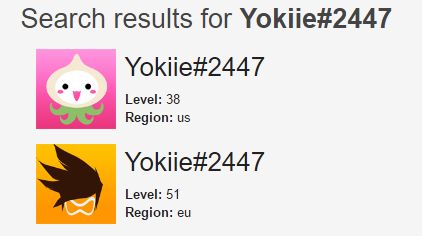
Obviously the “right account” is on EU, but the US account doesnt seem to be updated (I’m level 51)
Now the problem with your commands : By default the commands seem to take the stats from my US account so it displays the wrong level when i type !overwatch lvl (it displays 38 so obviously from the US one)
Is there a way to tell the command to take the EU stats by default and not the US one ?
Heya!
So first off all that bug seems weird, I’ll ask the guys from Overwatchtracker what it is exactly (it shows lvl 51 for me now, but the blizzard error still pops up).
There is no way (yet) to set a default region, maybe in the future, but for now if you add ‘-eu’ to your Battlenet (Yokiie-2447-eu) it will take the stats from the EU account.
Here you see an example, as you can see US is default, so the bottom 2 commands give the same result:
It seems like the Competitive command is only pulling from season 2 numbers, any way to make it pull season 1 or take the better value between the two?
The competitive command will always show stats from the current season, which is season 2 atm. Theres currently no way to show season 1 stats.
Hello Gerhard,
I’ve got the same problem: It only shows Season 1, not season 2.
Here you can see an example:
(maybe it is kinda hard to see)
Heya, in what region are you playing? I see there are 2 users with your username, one in US and one in EU, maybe thats why its confusing, it’s displaying the US one as default.
EU: https://overwatchtracker.com/profile/pc/eu/Yutsu-21860?mode=1 - ~54 hour
US: https://overwatchtracker.com/profile/pc/us/Yutsu-21860?mode=1 - ~13 hour
Thank you, it worked! 
I hope you are still active does this Code work for europe to and does it wirklich for the psn stats