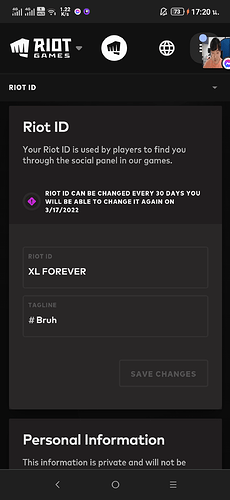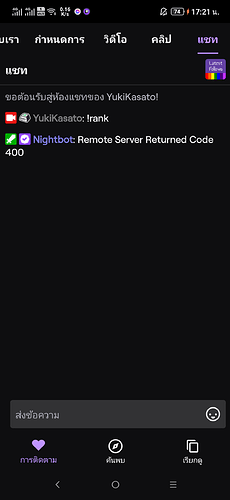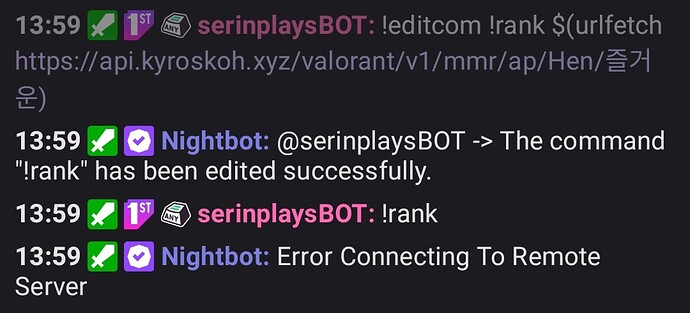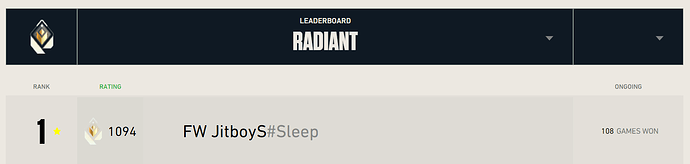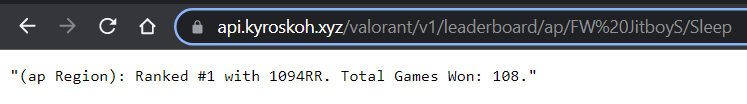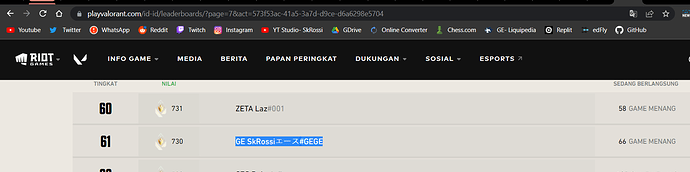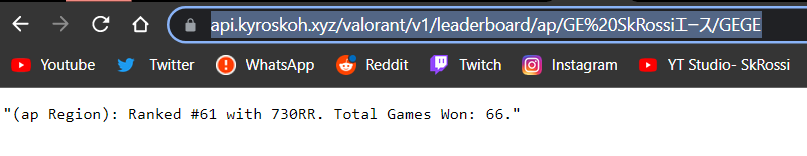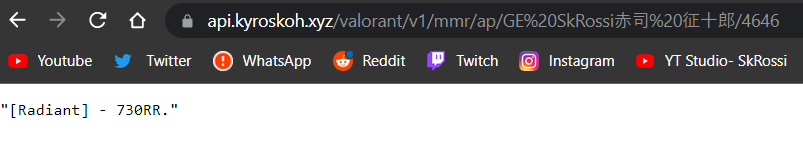@yukikasato Thank you for your verification. I have checked on my backend as it has faced too many requests. So sometimes it needed to try it again later as I have just checked. It worked: https://i.imgur.com/cRb1gKf.png
Hey kyroskoh, I am facing some trouble regarding your API. So I am a Moderator on a Youtubers Channel and he is a South Asian Valorant Pro. His In-game Name contains some Japanese Charecters. When I put his name into the URL it shows it has Unescaped Charecters. So how do you escape these characters?
I tried encoding the characters to utf-8 but that doesn’t seem to work. Can you let me know of a working solution for this?? He is there in the Riot Website Leaderboard though and the name there comes correctly.
Hi @reubz ,
What is his ID, Tag and Region?
My API Wrapper is already in UTF-8 for output but RiotAPI’s original charset is not only UTF-8, but latin-1, Chinese, Japanese, etc too.
[Update] I have resolved it to handle such escaped characters and non-alphanumeric characters.
GE SkRossi赤司 征十郎#4646 AP
The above is the ID Tag and Region. And yes the update has fixed the issue mate thank you so much <3
Can you update the same for Leaderbaord Command aswell bro??
Is the Leaderboard doesnt work on APAC region?
@skinnyCrisss can you type it here for the ID, Tag and Region here?
Region: ap
ID: Hen #즐거운
@skinnyCrisss You should try to readd it again. It has some issues in connecting from Nightbot to my server to Riot Dev site to get data (bcos of the non-alphanumeric characters) and also please note that the API might have faced more on Error 400 due to overwhelmed API requests.
You can add ?display=1 or ?display=0 to delay the request since it has timeout within Nightbot.
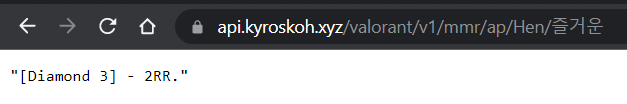
Ah got it. Mb. I read someone’s comment who managed to do that, I thought I was the only one who failed. Once again, thankyou for the help! Really appreciate it.
@reubz The Leaderboard also supported the non-alphanumeric characters.
@skinnyCrisss It works, you just need to have the valid ID and Tag that is listed in the Valorant’s Official Leaderboard, usually those are Radiants.
The Leaderboard API Returns with → Request failed with status code 404.
when using UTF-8 Encoded Charecters.
@reubz Error 404 means Not Found. It means that the mentioned ID and Tag is not found in ap region in the leaderboard of Valorant Official Site as the mentioned ID and Tag are not at least an Immortal 1 to 3 or Radiant Rank within the top list in the current Act (always updated until confirmation in the end of Act Season) or being removed as someone had replaced the position hence out of the list. You can search the ID and Tag in there.
If the mentioned ID and Tag are one of the top listed, you will get a result.
For example:
Official Valorant Leaderboard (ap region):
My Valorant Leaderboard API (ap region):
@kyroskoh Mate I fixed it after getting to the official Leaderboards … So it seems that the Leaderboard on the website has the old ID and TAG, hence why the error.
The Rank is Radiant, But he had recently changed his ID and TAG. The new ID and TAG is not reflected in the Official Leaderboard but the Old one is shown.
While for the other Rank API of yours the NEW ID and TAG works fine.
Idk why the old ID and TAG is still used. Its a Riot Issue I suppose.
- OLD ID and TAG →
GE SkRossiエース #GEGE -
NEW ID and TAG →
GE SkRossi赤司 征十郎 #4646
– - Pic of OLD ID and TAG - which is working in Leaderboard API.
- Pic of New ID and TAG - which is ONLY working in Rank API
Hi,kyrosh
Mine is not working: Remote Server Returned Code 400
limejjii#0728
Hello, does this work with any rank?
I tried it but I am also getting Remote Server Returned Code 400.
My tag is Jastine#TTV in NA
I just checked it, the link works but in chat it still pops up as the server returned code. Is there a reason or a way to fix it?