I’m not sure how it works on YouTube, but on Twitch we have access to a moderator actions log:
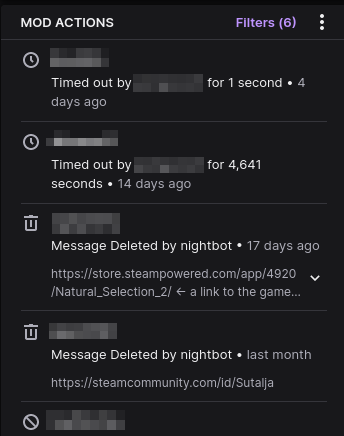
It could be useful, because I guess my question is: how do you know for sure that Nightbot is responsible for the timeouts? It could be in the channel’s moderation settings too.
The Nightbot logs only contain messages that were sent, excluding Nightbot’s, it doesn’t store the timeouts, there’s a table on the dashboard for that tho’, but it doesn’t store the data for long, and I’m unsure it highlights the part of the message that triggered the timeouts.
Note that if you have access to the streamer’s Nightbot dashboard, that means you can edit the spam protection settings. If you don’t have access to the streamer’s dashboard, you can ask to become a Nightbot manager.