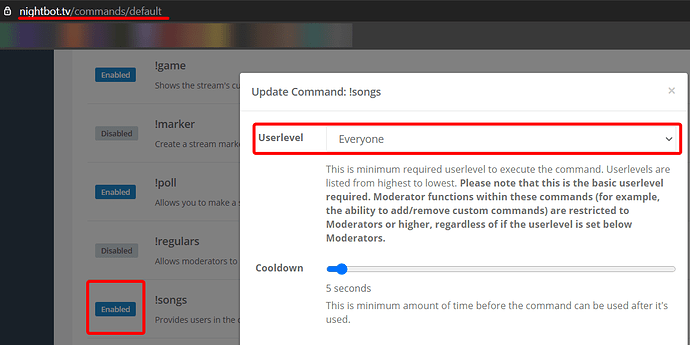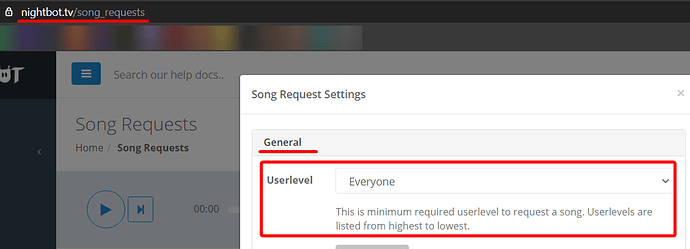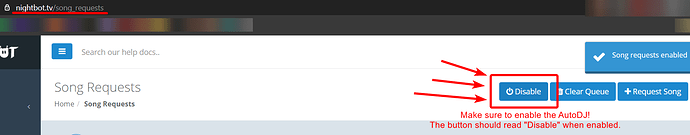You mean there’s no audio? It looks like the volume is very low on your screenshots, you also have to keep the page open for the audio to go through in the stream.
I keep the audio pretty low, but i do hear it on stream i just prefer to have it in the background. It is with the command registering, that seem to be where i have the problem not with hearing the audio
sorry i just realized that i should show you how i have been inputting the commands, !songsrequest blah blah blah or !songs request blah blah blah, i have tried both but nothing seem to work but !commands works and a bunch of others just nothing with the command !songs
If !songs is still enabled, that the AutoDJ is enabled, that no !songs custom command exists, it should work just fine.
!sr is an alias of !songs request, so you can also try: !sr dQw4w9WgXcQ
(dQw4w9WgXcQ being the ID of the YouTube video)
It should also work with full URL, or simply search terms.
looking at the data again from the dashboard of nightbot it looks like none of the commands being issued are registering as commands. so it will run commands it sees but my nightbot seems to be blind to the command prompt !songs
Alright, I took screenshots of what should be your settings to give the best chances it’ll work, please take the time to make sure it’s set up correctly, especially the last screenshot, as I think it’s your issue:
yeah… it was the last one. i am such a dumb@$$. well all i can say now is thank so much for your time an patience. the issue was resolved
Awesome, I’m glad to hear that! It’s fine, we often overlook simple things, and I should have thought about sending you screenshot sooner. Have fun with Nightbot!
This topic was automatically closed 14 days after the last reply. New replies are no longer allowed.