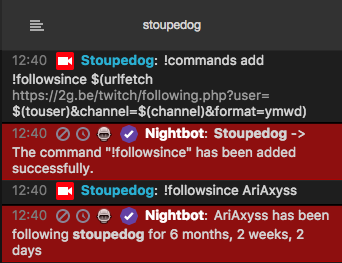TURNS OUT if you just post this it works perfect i was doing as stated and changing username when infact this works $(urlfetch https://2g.be/twitch/following.php?user=$(touser)&channel=$(channel)&format=monthday)
Tried all these and it wasn’t working. Finally got it to WORK!! This works for sure guys just copy this and put it in your chat, real talk. All you need to do is change TWITCHUSERNAME with the Twitch Channel you are wanting the command in. Here’s what you copy… !addcom -ul=mod !howlong $(customapi https://api.rtainc.co/twitch/channels/TWITCHUSERNAME/followers/ $(touser))
THANK YOU! THIS WORKED AND THE STUFF ABOVE DID NOT! I dont know why it didn’t work, but the api in this article did not work.
Anyway to have the following command ignore the @ symbol when typing someone’s name to be checked on how long they have been following (i.e. “!howlong @username”). If not, I understand, the command is awesome that it just understands to use the command issuers name if no name is provided.
How create command, which shows how long viewer has been following to my channel and so that it outputs not 2017/02/06, but 1 years 2 month.
When i use this link https://apis.rtainc.co/twitchbot/following?channel=$(touser)&user=$(touser)) as a result output i have : Please update this API to: https://api.rtainc.co/twitch/channels/CHANNEL/followers/VIEWER?format=[2].
Please tell me what i do wrong and how to do it correctly
This will output what you’re looking for:
!commands add !followage $(touser) has been following $(channel) for $(urlfetch https://api.rtainc.co/twitch/channels/$(channel)/followers/$(touser)?format=[2])
This is what i get when using the command. Please help. I’ve tried the first command but i wanted to keep it in the text form n not numbers.
The main command in this post is no longer maintained please use this post instead.
!commands add !followsince $(urlfetch https://2g.be/twitch/following.php?user=$(touser)&channel=$(channel)&format=ymwd)
Simply copy and paste this in your chat to add the command.
Command don’t work.
Error connecting to remote server.
Make sure you don’t already have a !followsince command on your channel using a different api by typing !commands delete !followsince
Then try and copy-paste the command I posted above into your chat and it should work.