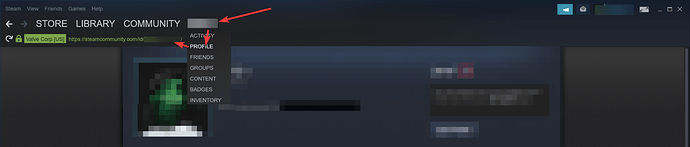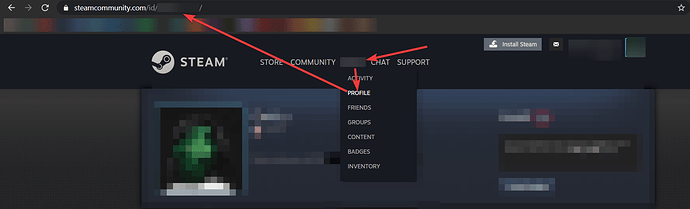So trying to set up a normal $(steam) command and whatever id I throw in is coming back with Invalid Steam Community ID provided ive thrown in steamID,steamID3, and steamID64 and it’s still not working
Hey @desperatearctic!
Have you tried entering your username?
Go to your profile and copy what’s in the URL:
https://steamcommunity.com/id/USERNAME/yes, I did. I have tried as much as I can personally find.
I’m sorry but I just tried making a command with my Steam username and it works.
Do you mind posting the command you’re trying to add? You can redact the username if you wish.
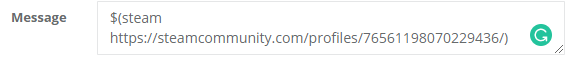
The formatting of the command isn’t the one specified in the documentation, and your username leads nowhere.
To get your username please follow these steps (copy the blurred part after id):
From the desktop app:
From the web app:
Then if you wish to display your Steam URL, here’s the command:
$(steam USERNAME "{{profileUrl}}")
But you can do much more than that with this variable, look at the documentation to see if you notice something else that interests you.
so i have looked over that document several times. i have tried what you have just said before you brought it up and it isn’t working. the image provided does not give proper context.
the command i currently have for testing purposes is 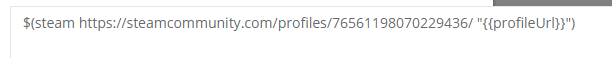
As i said in my first post i have tried ALL id’s i could find. So it has to be some kind of a syntax problem or otherwise.
I have even copy-pasted what you provided to display username and added in my info and it still will not work.
Once again, your command isn’t properly formatted…
Don’t put the entire link in the command, but only the username you get in the link I showed you in the screenshots above, the blurred part.
And as I said, the link you provide to the command leads nowhere in the first place, so this set of numbers probably isn’t your username. Please follow the steps in my screenshots.
$(steam 76561198070229436 “{{profileUrl}}”) is also not working
also that is the url from your steps and it works on my end
The fact that it works on your end but not mine is exactly why Nightbot can’t work with it as well. Try to open your profile link in incognito mode and you’ll see.
I suggest you to double check everything as to the username you’re giving Nightbot, make sure your privacy settings don’t prevent Nightbot from working properly, and in case nothing work, think about personalizing your username in the link and try again.
The issue isn’t on Nightbot’s side, but what you’re giving it to work with.
well for whatever reason only adding a custom URL is the only thing that worked. now if only i could convince my twitch user to do it himself
Okay… Since you can’t seem to find your Steam username yourself, I managed to find it for you.
But first, let me show you where you were wrong and it’s only due to you not properly following the guide I gave you.
76561198070229436 isn’t your username, if it was, https://steamcommunity.com/id/76561198070229436/ would lead somewhere, notice the id part and not the profiles part of the URL?
Now, if you enter https://steamcommunity.com/profiles/76561198070229436/, the URL you provided, it redirects to your profile, and oh, surprise, we now have a link with id instead of profiles: https://steamcommunity.com/id/DesperateArctic/.
Copy the part of the URL after id and you get your username.
So your username is DesperateArctic and not 76561198070229436, as I told you many times.
it comes back as Desperatearctic because i updated my URL to get it to work.
PLS dont be condescending to someone you are trying to help. After i added a custom URL everything was fixed including Profiles being changed to ID thank you for at the very least showing me that i needed the ID only and that i needed to just make it a custom URL.
If you find me condescending you should probably look at the post you’ve since withdrawn, don’t be hypocritical now, I’ve done my best to help you, and you know it didn’t work the first time because you didn’t follow the steps I gave you, but you’re probably too proud to admit it.
Anyway, this works:
$(steam DesperateArctic "{{profileUrl}}")This topic was automatically closed 14 days after the last reply. New replies are no longer allowed.