Data provided by https://pubgtracker.com <3
Usage
!pubg action username platform
Examples
!pubg kd xgerhard
xgerhard: xgerhard’s K/D ratio: 3.73 (Top 12%, #385) [Solo].
!pubg time xgerhard
xgerhard: xgerhard’s Time survived: 14 days, 18 hours and 45 minutes (354.74 hours) (Top 34%, #3,373) [Solo].
!pubg stats xgerhard
xgerhard: xgerhard stats summary: [Skill rating: 1944.4 (#63,038)], [K/D ratio: 3.73 (#385)], [Wins: 4 (#64,219)], [Top 10 placements: 7 (#2,179)], [Win %: 21.05 (#236)], [Time survived: 354.74 hours (#3,373)] [Solo].
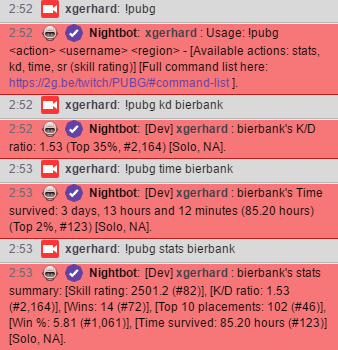 ,
,
Playlists
Available playlists: Solo, Duo, Squad (Default = Solo)
Get playlist stats by adding the playlist name before the action, for example:
!pubg duokd xgerhard (K/D ration in Duo’s)
!pubg teamwinp xgerhard (Win % in the team playlist)
!pubg duosr xgerhard (Skill rating in Duo’s)
Tip!
Use the setplayer command to link your PUBG account, for example:
!pubg setplayer xgerhard eu
Now when I use !pubg kd it will take my stats without entering the username.
Commandlist:
- kd (Kill/Death ratio)
- wins (Total wins)
- losses (Total losses)
- winp (Win %)
- time (Total time survived)
- kills (Total kills)
- assists (Total assists)
- suicides (Total suicides)
- teamkills (Total teamkills)
- heals (Total heals)
- revives (Total revives)
- boosts (Total boosts)
- dmg (Total damage dealt)
- dbno (Total DBNOs)
- stats (Shows: Skill rating, KD, Win %, Time)
- support (Shows: Heals, Revives, Boosts, DBNOs)
For the full list check here: https://2g.be/twitch/PUBG/#command-list
Installation is simple
Copy - Paste the following code in your chat:
!commands add -cd=5 -ul=everyone !pubg $(urlfetch https://2g.be/twitch/PUBG/command/query=$(querystring))
- default_playlist - Set a default playlist for your users (solo, duo, squad), when no playlist is specified this playlist will be used.
For example &default_playlist=squad, when a user types !pubg stats xgerhard the command will now check the squad stats.
You can still force the command to check a different playlist, by typing for example !pubg duostats xgerhard na to check the duo playlist stats.
Need help? Post here, or contact @gerhardoh on twitter.