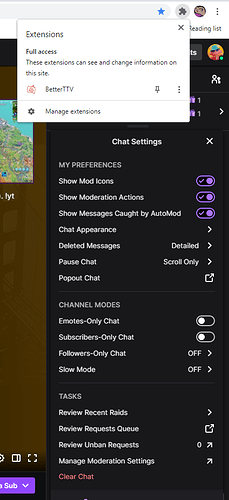hello i have no bttv settings in twitch. How can you fix this?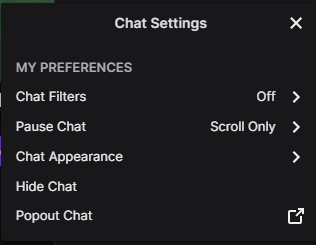
and how did you solve it?
i didnt yet ill keep updated
Uncaught (in promise) TypeError: Cannot read properties of null (reading 'version')
at new n (chrome-extension://ajopnjidmegmdimjlfnijceegpefgped/betterttv.js:100)
at Module.81580 (chrome-extension://ajopnjidmegmdimjlfnijceegpefgped/betterttv.js:100)
at n (chrome-extension://ajopnjidmegmdimjlfnijceegpefgped/betterttv.js:115)
at Module.83803 (chrome-extension://ajopnjidmegmdimjlfnijceegpefgped/betterttv.js:100)
at Function.n (chrome-extension://ajopnjidmegmdimjlfnijceegpefgped/betterttv.js:115)
Console error above running on a fresh reinstall of BetterTTV 7.4.12 on Chrome Version 94.0.4606.81 (Official Build) (64-bit)
. Cache and cookies cleared to no avail
im getting the same thing, but i know nothing about coding & dont know what it means. started experiencing issues with bttv after i cleared cookies & cache. ive since reinstalled & reenabled BTTV and twitch says its connected but im not seeing any emotes or settings options. Ive also disabled other extensions and nothing has changed.
This issue affects installations that do not have any previously stored BetterTTV settings. This issue has been resolved in version 7.4.13, which has just been released, but will take some time before it is available on the various web browser store sites and automatically updates.
In the mean time, you can open a Twitch page, open your browser’s console window (Press F12 or right click and select Inspect), click on “Console” in the top menu bar, paste the following code into the > or >> prompt near the bottom:
localStorage.bttv_settings = '{"anonChat":false,"autoTheatreMode":false,"splitChat":false,"deletedMessages":0,"reverseChatDirection":false,"pinnedHighlights":false,"timeoutHighlights":true,"highlightFeedback":false,"chatLayout":2,"tabCompletionTooltip":false,"tabCompletionEmotePriority":false,"whispers":true,"showDirectoryLiveTab":false,"channelPointsMessageHighlights":true,"clickTwitchEmotes":false,"darkenedMode":true,"friends":true,"primePromotions":true,"hostButton":false,"playerExtensions":true,"clickToPlay":false,"muteInvisiblePlayer":false,"scrollVolumeControl":false,"blacklistKeywords":{},"highlightKeywords":null,"sidebar":[15,0],"emotes":[7,0],"chat":[127,0],"autoPlay":[7,0],"usernames":[7,0],"channelPoints":[5,0],"version":"7.4.12"}'
Then, refresh your page.
This will create the default settings that are missing, and will make 7.4.12 work again for you until you can get the update.