Hello!
In cooperation with csgo.tracker.network I developed a Custom API to display your CS:GO stats + rank in the world in your Twitch chat.
Command:
!commands add !csgo -cd=5 -ul=everyone $(urlfetch https://2g.be/twitch/CSGO/command/bot=nightbot&provider=$(provider)&user=$(user)&channel=$(channel)&query=$(querystring))
Please dont change any variables in the command, just copy paste this command in your chat.
Usage
!csgo <action> <Steam ID / Custom URL>
Examples:
!csgo kd 76561198083898715
[Dev] xgerhard: TomPLZ’s K/D ratio: 1,20 (#2.493.459, Top 29%).
!csgo time ZaWhiteRabbit
[Dev] xgerhard: ZWR’s hours played: 1.183.212 (No rank, Top 24%).
Notice:
Use the last part of your Steam URL, just the ID or custom URL part. Links will probably result in timeouts.
Tip: Use !csgo setplayer <Steam ID/Custom URL> to link your Account:
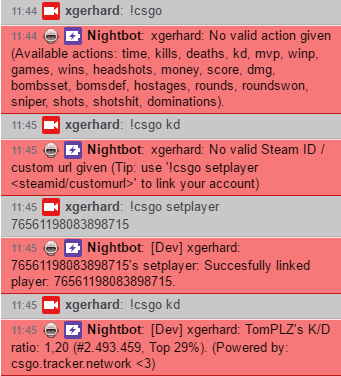
Commandlist:
- time (Total playtime in hours)
- kills (Total kills)
- deaths (Total deaths)
- kd (Kills/deaths ratio)
- mvp (MVP count)
- winp (Win %)
- games (Total games played)
- wins (Total games won)
- headshots (Total headshots)
- money (Total money earned)
- score (Total score)
- dmg (Total damage dealt)
- bombsset (Total bombs set)
- bombsdef (Total bombs defused)
- hostages (Total hostages rescued)
- rounds (Total rounds played)
- roundswon (Total rounds won)
- sniper (Total snipers killed)
- shots (Total shots fired)
- shotshit (Total shots hit)
- dominations (Total dominations)
Full up to date action list here: https://2g.be/twitch/CSGO/
Alias commands
When you installed the !csgo command, you can easy setup alias commands for example:
!commands add !kd -a=!csgo kd xgerhard
Now when someone uses !kd the following command will be executed: !csgo kd xgerhard
Questions or feedback?
Twitch: Xgerhard
Twitter: @Gerhardoh
Discord: Xgerhard#2439