Hello!
In cooperation with Battlefieldtracker I developed a Custom API to display your Battlefield 1 stats + rank in the world in your Twitch chat.
Command:
!commands add !bf -cd=5 -ul=everyone $(urlfetch https://2g.be/twitch/BF/command/query=$(querystring)&defaultconsole=xbox)
You can set the default platform by changing Xbox in the url, available platforms xbox, ps, pc.
Usage
!bf <action> <Username> <Platform>
Action - See command list below.
Username - EA username / Gamertag / PSN.
Platform - pc / xbox / ps.
Note: Console Stats partially available, if you haven’t played Battlefield 4 or Hardline your profile might not be found, Battlefieldtracker is working on alternative methods to get your profile, however there is no ETA yet.
Examples:
!bf kills Scudze xbox
[Dev] xgerhard: Scudze’s total kills: 7.333 (#7, Top 1%).
!bf kd Zelexiv pc
[Dev] xgerhard: Zelexiv’s K/D ratio: 2,90 (#565, Top 9%).
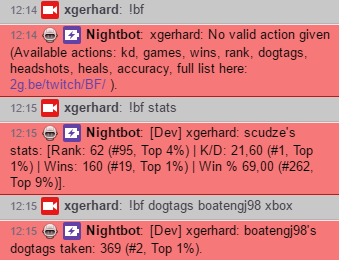
Tip: Use ‘!bf setplayer < Username > < Platform >’ to link your Account:
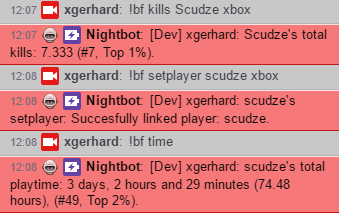
Commandlist:
- stats (Overview with KD / Rank / Wins + Win % )
- time (Total playtime)
- kills (Total kills)
- deaths (Total deaths)
- kd (Kills/deaths ratio)
- winp (Win %)
- kpg (Kills per game)
- kpm (Kills per minute)
- losses (Total losses)
- wins (Total wins)
- rounds (Total rounds played)
- rank (Current rank)
- lvl (Alias of rank)
- skill (Skill level)
- spm (Score per minute)
- accuracy (Accuracy %)
- akills (Avenger kills)
- dogtags (Total dogtags taken)
- flagsc (Flags captured)
- flagsd (Flags defended)
- headshots (Headshots given)
- lks (Longest killing spree)
- assists (Total assists)
- lhs (Longest headshot)
- nkills (Nemesis kills)
- lns (Longest nemesis spree)
- repairs (Total repairs)
- revives (Total revives)
- skills (Total savior kills)
- squad (Total squad score)
- contact (contact info)
Full up to date action list here: https://2g.be/twitch/BF/
Alias commands
When you installed the !bf command, you can easy setup alias commands for example:
!commands add !kd -a=!bf kd xgerhard
Now when someone uses !kd the following command will be executed: !bf kd xgerhard
Questions or feedback?
Twitch: Xgerhard
Twitter: @Gerhardoh
Discord: Xgerhard#2439