I get how to do a counter command thats not a problem but i want the counter to start at a specific number how do i do that with out doing $(count) 6000 times to start it at the number i want
do the count.
Activate it in chat once (so it says 1)
Go back to edit the command and you will be able to set the count now, as an additional option, in the web editor
I tried that but when I went to use the count command it set it back and just added 1 so I had it at one set it to 200 used the command and it set it to 2
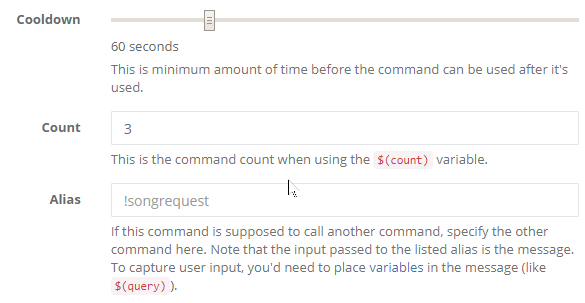
You are changing it here, where it says “count”, and then saving it right?
yeah i’m doing that but what i want is to have one command that edits another that only mods can use so that random people can say !subpoints and a mod can use a command to edit that with an automatic counter its really hard to explain but it should be so simple
Oh wow… I never known this. but its cool!
Hey @FeelsGoodClap!
Have your !subpoints command ready, and then the mod command to add one subpoint would be the following:
• !addsp:
!addcom !addsp -ul=mod -a=!editcom !subpoints Subpoints: $(count)
And if you want to add multiple points at once use the following:
• !setsp <number>:
!addcom !setsp -ul=mod -a=!editcom !addsp \-c=$(eval $(1)-1)
<number> needs to be the current amount + the new amount.
You’ll have to call !addsp after !setsp.
Quick note, you can get your number of subscribers using this command:
$(twitch $(channel) "Subscriber count: {{subscriberCount}}")This topic was automatically closed 14 days after the last reply. New replies are no longer allowed.