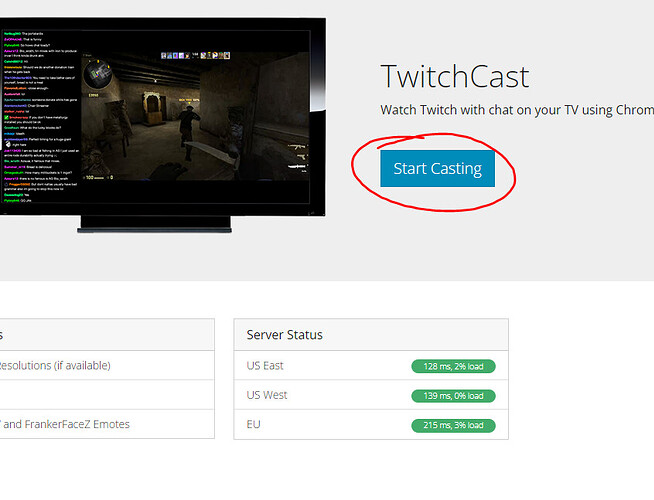While on iOS the ‘Start casting’ button just straight up doesn’t work. Can we get a link or something at the bottom of the page for iPhone users, in a anchor element or something? I know WebKit can be annoying.
The Chromecast APIs only work from the Chrome browser at this time. If they add support for other browsers in the future we will be able to support it then too.
Chrome browser in iOS is just apple’s webkit with a chrome disguise. So this issue is also in the chrome browser on iOS. This is not a matter of the chromecast API working or not, this is a matter of the cast button element not being tappable on webkit. When tapping that element, it attempts to tap the text below it. I’m assuming the button leads you to the next page which asks for more information, we can’t even get that far.
Specifically this button. It’s supposed to bring up a dialog asking which channel to cast, but the button isn’t tappable.
It is an issue of the API working or not. You can read the documentation at Setup for Developing with the Cast Application Framework (CAF) for Web | Google for Developers which states:
The Web Sender SDK is supported on Cast-supported web browsers on Mac, Windows, Linux, ChromeOS, and Android devices.
…
Casting is not supported on the iOS Chrome browser.
The only cast-supported web browser is Chrome, although Chrome derivatives like Edge and Opera work too.
Are you saying that it attempts to use the API on the tap of the Start Casting button and not the dialog confirmation that pops up afterwards?
I’m saying I can’t get the dialog itself to pop up.
So I’m guessing you’re checking for browser type on that button tap and just not showing the dialog for non chromium browsers?
This topic was automatically closed 14 days after the last reply. New replies are no longer allowed.