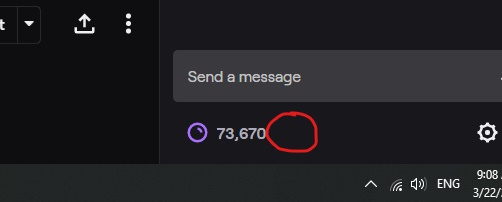 On my laptop that had BTTV there was a settings icon opposite the BTTV cog wheel, as shown in the picture, that would display all the emotes available for that channel. That way i could easily see what BTTV emotes were enabled. It doesn’t show on my desktop and I don’t know how to enable it.
On my laptop that had BTTV there was a settings icon opposite the BTTV cog wheel, as shown in the picture, that would display all the emotes available for that channel. That way i could easily see what BTTV emotes were enabled. It doesn’t show on my desktop and I don’t know how to enable it.
Our emote menu lives to the right nowadays. You likely have the setting disabled and you need to enable “Emote Menu” in the BetterTTV settings.
This topic was automatically closed 14 days after the last reply. New replies are no longer allowed.