If someone adds you as an Editor for their channel’s emotes, where are you supposed to manage them?
Not seeing any way to do so on either the main page while logged in, or on the other channel’s emote page.
Click on your name in the top-right after you’ve logged into BetterTTV.com and there should be a list of channels you’re an editor for:
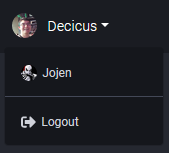
Once you click on one of those channels, you just access the dashboard normally and you should be managing their emotes instead.
1 Like
It’s not really possible for them to have added you and for their channel to not show up in the dropdown. Make sure they spelt your Twitch username correctly.
This topic was automatically closed 14 days after the last reply. New replies are no longer allowed.