Basically, nightbot worked for about 5 minutes after setup and was taking song requests and putting them into my Queue, but the songs were not playing via my stream and only I could hear the songs. After tinkering with the setting for a while, nightbot stopped taking request completely, with every request being met with “the song is over 10 minutes long” even when I click the link and the songs is only around 3 minutes, nightbot still says its over 10 minutes and now refuses to add the requests to the queue.
In the app nightbot plays the audio through the default audio settings for your computer, so as long as OBS or XSplit is setup to detect desktop audio it will work fine. From the web app it is just playing the audio through whatever audio stream the browser is connected too, so same thing there, make sure that is being picked up.
I haven’t experienced the other issue you are describing, even if the songs are longer than 10 minutes it shouldn’t add them to the queue and leave them there, i’ll try and play around with that and see if i can reproduce (if you have any steps to reproduce or anything else to help with that would be great)
Yeah no worries. Is there a way i can check whether my OBS settings are ok?? because the music i hear comes from a music player but the people watching my stream cant hear the songs just the game audio.
What i’ll do is i’ll do a quick screen recording and upload it to my youtube channel and post the link here so you can see my settings and stuff if that helps.
so i recorded my monitor but it came out really slow and glitchy so i cant get a video of it, but its still not working regardless of how many settings i change…
Can you provide an example song link for your channel that is under 10 minutes but is causing Nightbot to report that it is over 10 minutes? I’m not able to reproduce that on your channel with what I’ve tried.
i used this link watch?v=6AwdSFjfzP4 and it sent me to a video about getting 2 million subscribers by some chick who plays minecraft -.-
watch?v=6AwdSFjfzP4 is not a link, so that’s why it doesn’t work. Use the full YouTube link or just the video ID.
i have used the full link, and i tried just typing the name of the video as it says it will use youtube search to find it
Well I tried the video ID and it worked just fine for your channel, assuming your username is ryanutd94 on Twitch.
if you go to my channel right now i will post in there with the commands and what video it shows has been added to the queue
Using either the video id or the entire link in his channel is linking to the incorrect video, currently it is linking to https://www.youtube.com/watch?v=oXQJtugwl3s&feature=youtu.be when the video being requested is https://www.youtube.com/watch?v=6AwdSFjfzP4
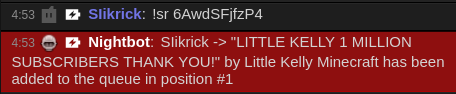
This is because you are using “!sr” which is a custom command in your channel set to “Thank you!!” with the alias set to “!songs request”
You can remove the command at https://beta.nightbot.tv/commands/custom
This topic was automatically closed 14 days after the last reply. New replies are no longer allowed.