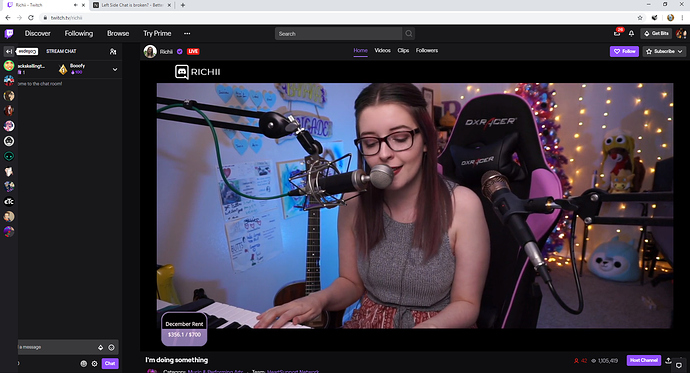It seems like a new twitch update now extends the followers online column outwards and it is overlapping into the chatbox. Covers the left part of the chat so some words get covered up. I cant collapse the follower column. Now the funny thing is, sometimes I can get it to work if the collapse arrow pointing the opposite appears. But I have not figured out how to do it every time. Sorry if this may not make any sense, it is something you have to play with a little and then you’ll see. Then again, I’m not sure how many people use left side chat but I like it and have been using it for some time now.
1 Like
We’re not able to reproduce this behavior, so you might try disabling other browser extensions and/or clearing your cookies to see if that helps.
I am having the same issue with all other extensions disabled in chrome, channel bar overlaps the chat when it is on the left.
I am having the same issue. And the EXPAND and COLLAPSE when its on the left side, is upside down. I will try and screen shot right now
Hello, I have responded with a picture of what the issue is, as I am having it as well. I posted to a reply on OPs main post.
I also have this exact issue. BTTV is up to date, Chrome is up to date.
This topic was automatically closed 14 days after the last reply. New replies are no longer allowed.