Hi yesterday I created gif ( 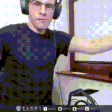 )
)
but it got rejected for no transparent background, and now create gif like this and I don’t know how to remove the background from it so that it is transparent or can it be so?
Second GIF
Hiya! You will have to delete the background for each layer in the gif. Open the gif in for example Photoshop, so you can see and edit all the layers separately.
This topic was automatically closed 14 days after the last reply. New replies are no longer allowed.