KapChat not boot, can not connect.
Writes “Chat: Connecting to chat server …”.
Help me please!
Same here, this started happening since last night and I’ve refreshed it a few times.
I’m having the same issue. The URL works fine when I put it directly into chrome but it will not load via CLR browser in OBS.
Currently using OBS 0.657b and I’ve had no issues until today with kapchat.
If it’s no longer working it’s because you’re using an old version of OBS. Upgrade to OBS Studio.
Why not make it available for standard obs, not many people like obs studio hence why people are saying its not working.
hiya. same issue for me. it says connecting to server and then just doesn’t bring the chat through. chat: connecting to chat server… I am using OBS standard version. only noticed this not working this evening. any ideas please?
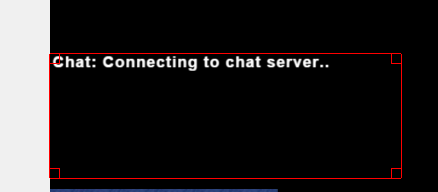
This is 100% confirmed? Don’t use OBS but use OBS studio instead? Is this correct? Thank you.
Night (or any other dev), is there any specific technical reason for why this no longer works with OBS Classic? I’d rather not switch to Studio since some of my Datapath cards don’t work with it.
It appears the format of the chat URL to put into CLR browser is unchanged from when I first set it up nearly two years ago.
Might you even consider letting out the source so I could host it on my own server for my own personal use with OBS classic? Thanks
Seriously. Please don’t force me to use Studio. I don’t want to change everything up. I just want chat to work on my current setup. Please fix this issue or tell me how I can make it work without changing programs.
OBS Classic is using Chrome 37 for its CLR Browser, which is from 2014, while the latest version is Chrome 55. That’s 18 versions behind. Not only is it a security risk to run that old of a version of Chrome, but it is missing many new web APIs that we use in the newer versions of Chrome. We will not support the old version, sorry.