I’ve been trying to upload 2 emotes but none of the uploads are going through. I don’t get error codes. Just as soon as the upload is finished, nothing happens and I can just upload the emote again.
Make sure you are only uploading GIF and PNG images, and make sure your images are less than 1MB in size.
They are all png files. And the biggest one is 102kb. So I don’t know why it’s not working.
You should upload them to Imgur and link them so that we can inspect them.
Those emotes upload perfectly fine on my end. Try using a different browser, like Chrome or Firefox, if the one you are using is not working.
It’s not working. I tried 2 different computers with different browsers (Chrome, Firefox, Edge) and had another person try it on their computer. Also had that person try to upload them to their channel which didn’t work either.
Multiple people on the team have tried uploading your emote, and it does work. It is most likely an issue on your end.
In Chrome, right click on the upload page and select “Inspect Element.” Then, click on the Network tab.
Upload your emote, and then submit it.
You should see a request like the following:
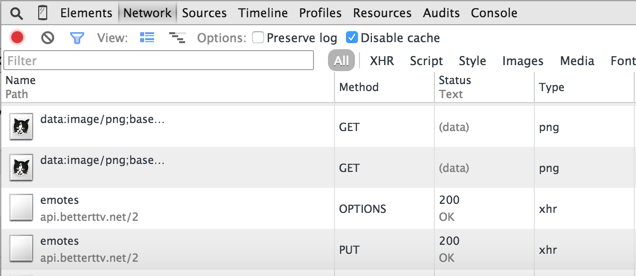
What is the status code listed for the emotes “PUT” method request when you upload?
If you try again, does it work? If not, your upload speed might be the cause of the issue.
No I keep trying but it doesn’t work.
My upload speed it 5 MB. My friend with a 100/100 connection also tried and couldn’t upload it. She got the same time out on the upload.
No I keep trying but it doesn’t work.
I meant after my last reply, since I made some slight changes. If it still does not work, there’s nothing we can do for you unfortunately.
We can only fix things we can reproduce. Without being able to reproduce your issue, there’s nothing we can do to fix it.
I’ve been trying almost daily to upload them. Unfortunately without success. It’s just weiord that I was able to upload the first one a while back and now I get this timing out issue.
But thank you a lot for your help! I really appreciate it!
During some API upgrades today, I noticed your uploaded emotes in the temp directory. After testing the uploaded emotes, I noticed that the request was not completing similar to yours. After debugging the upload, it appears our validation was not returning a result for PNG images without a valid checksum (making the request never end until timeout). I have added a fix for this, and if you try uploading again you will get an invalid checksum error.
The emotes you are trying to upload are malformed and do not conform to the RFC for PNGs. When you uploaded them to Imgur, Imgur reconverted your image to PNG which fixed the checksum when we tried to test your emotes out.
This topic was automatically closed 14 days after the last reply. New replies are no longer allowed.