Hi,
Been having trouble with BetterTTV settings not appearing and things not working (e.g. making the chat text bigger) for a couple of days now - yesterday I figured it might be just a one off but same issue today.
I’ve run through the list of suggestions in the BetterTTV Debugging post, have cleared cookies and cache, disabled other plugins, anti virus and firewall etc and nothing’s working - I can load the cdn page fine though.
If I open the console in Chrome I get the following:
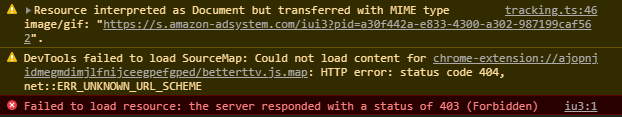
If it helps, I’m running Chrome 84.0.4147.105 on Windows 10, and BetterTTV 7.2.84 - both are the latest versions as far as I can tell.
Any ideas?!